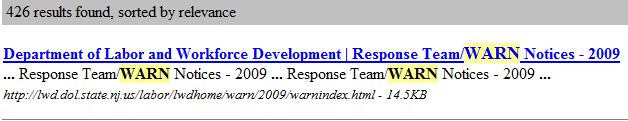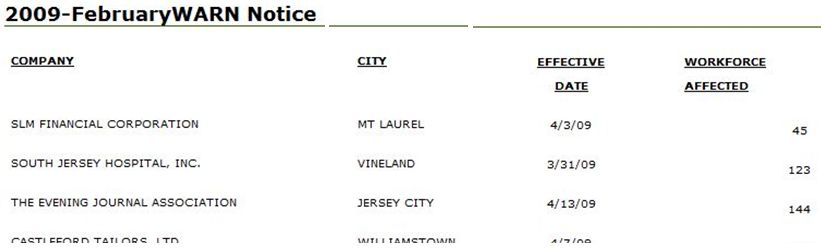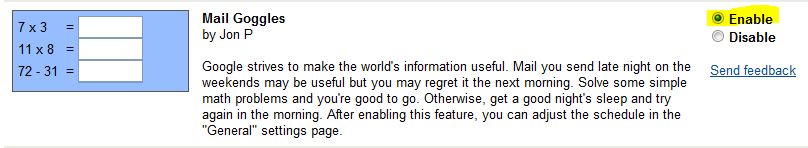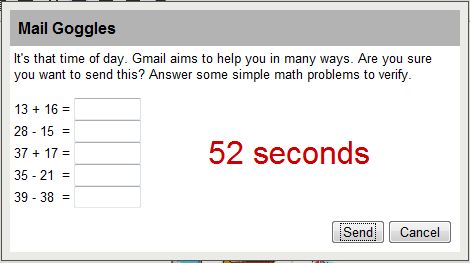There was a job lead posted on the Internet for a Training Coordinator at a local company. However, before sending my resume into the black hole of the Internet job search, I have been following the tried and tested job search methodology of the ETP Network. On Step 3, Identify Potential Advocates, I searched my professional and personal networks (LinkedIn) for people I knew who either worked for Allies, Inc. (my target company), or who knew someone who worked at Allies. Unfortunately, I was unable to find someone in my networks.
Next, I visited Manta to acquire the contact information for Allies. After finding the number, I phoned the recruiting coordinator. While it is always best to speak directly to people and not leave a message, after several attempts, I finally left a message mentioning the position, their job requirements and how my experience matched up to those requirements. I was pleasantly surprised when the recruiting coordinator returned my call the same day and asked me to send in my resume. I re-drafted a targeted resume for the position and emailed it to the recruiting coordinator.
I had recently started a temporary position, also in the area. On the second day, of my one month assignment, I received a call from the recruiting coordinator to schedule an interview. After informing my temp agency that I would be leaving early the next day, they informed me that if I did, my assignment would be ended immediately. So here I was between a short term gig (1 month promised - with a very good chance of extending to a year) and a first interview for a job that sounded interesting and worthwhile to me. What is the old adage about "a bird in the hand"? After much prayer and consulting with my family I made the choice to let go of the bird in my hand, watching it fly away, and pursue this new bird.
After we briefly introduced ourselves, the interview started by her asking me to tell her three things that I knew about Allies, Inc. I talked about AllHomes, All In One Basket and Through Our Eyes, giving reasons why each one had significance for me. Through Our Eyes means a lot to me because my name, Genesius, is the patron saint of actors and musicians. I had been involved in theater for most of my teen and early adult life, striving to become a professional actor and singer. However, when I met my wife, I knew it would be difficult trying to support a family waiting for "my big break". Through Our Eyes "is a special needs awareness program for schools, businesses, social organizations and religious institutions...is made up of humorous and moving stories of how people with special needs see the world and are viewed by others...(the cast) help tell the important and entertaining story about acceptance and understanding."
I also shared that the Allies Commitment Statement represented the values of company that I would enjoy working for. "We, the employees of Allies will not allow the people we serve to remain in a house we would not choose ourselves, work at a job we would not choose for ourselves, or live a life we would not be willing to lead ourselves. If it is not good enough for us, then it is not good enough for the people we serve. This is our pledge to the people and the families we serve." I told her that throughout my professional career, as a manager and a leader, I have never given any of my team members a task that I had not done previously myself, or was not willing to assist them with side-by-side.
As the interview progressed I had several questions that I wanted to ask about Allies and the position. "What do you like about working here?" My interviewer shared more of the values I was looking for in an employer with the tail end of her answer giving me good chills. "...when I saw your resume, I knew I had to interview you. Not only do we live in the same town, but you have experience working in the shipping container industry (over a dozen years). One of our founders has had a dream about recycling old shipping containers into materials to build homes for the families we serve."
Needless to say, it was a very good interview, and I prayed there would be a second interview.
At my second interview I met the other members of the training team. This interview went very well, and again, there was the give and take with both sides asking and answering questions; discussing what they needed and how I could fulfill those needs. Later that day, I received a call offering me the training coordinator position. I was overjoyed; and am still dancing.
So "why the long story", you may ask? I want to illustrate some important points I used in my job search that you might want to use in yours.
- Networking. It is very important to join different networking groups. Both to receive from and give support to other professionals, employed or in transition. Networking is a two-way street. Personally, the ETP Network (Empowering Today's Professionals) is a great network because of their methodology and their ethics.
- KSA. Knowledge, Skills and Abilities as the government says. Perform an analysis on yourself. Know what you can do and what you want to do. Apply for positions where you are a 80% match or better to the requirements.
- Avoid the Black Hole. Before submitting your resume online (black hole), find someone who works in the company, or knows someone within the company. Check for connections (advocates) in your professional and personal networks who are willing to vouch for your professional abilities and your personal character.
- Contact. Whether or not you find advocates, you need to know where the company is located and their contact information. Go to Manta.com (or Hoovers, or any other company directory/database - there are many at your local library) to find contact information about the target company: contact name(s); phone number(s); email address(es).
- Pick Up the Phone. Phone the company and speak to someone involved in the hiring process. Don't ask for the job, but rather share what they are looking for and how you fill those requirements. Then ask, "What should I do next?"
- TARGETED RESUME! Ask yourself, "Would I hire a landscaper whose brochure only had examples of 30-room mansions on 50,000 acre properties, if I live in a small ranch-style home nestled on a 50' by 75' lot?"
- Take a risk. The "bird hand rule" is usually the safe way to go. However, sometimes you have to take a risk, going into your prayer closet, asking for advice from those you trust, doing a gut check. "Get good advice and you will succeed; don't go charging into battle without a plan." Proverbs 20:18 GNB.
- Homework. Research the company you are going to interview with. Be able to intelligently converse about what services they provide and who their customers are. Know what they do and what they want to do. Also know how you can help them achieve their goals.
- Questions. Compose a list of questions to ask during the interview. I'm not talking about, "How much time off do I receive?"; "What are the benefits like?"; or "What is the dress code?" Ask questions that show the interviewer that you are genuinely interested in working for them. You can't ask those types of questions unless you ARE genuinely interested in working for them.
Thanks and God Bless,
Genesius - "I have a passion for helping others to learn."
www.linkedin.com/in/genesiusjaromsky
genesiusj.blogspot.com
"No one heals himself by wounding another." St. Ambrose 340-397 AD